then you sign into your blog and create a new post. then click on the tab that says edit html. now click on this picture to see a larger version and type that code into your edit html setion. DO NOT use my link.. wherever it says:
"http://www.geocities.com/summer_wiinter/
kittyEpisode2testMovementBacground2.swf"
Then you put the adress of where you put your swf on the internet. (the adress of the swf on your geocities)
Well.. that is all!! comment with any questions.. hope it works for you all!
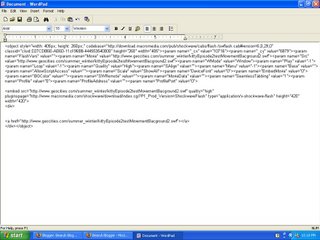







3 comments:
Thanks for the tutorial--hope I get to use it someday!
Great...
Thanks...
Best regards...
This is great!! It worked! Thank you so much. I have wondered how to post a swf file in my blog for a long time. Your information made it very easy.
Post a Comment